 5560
5560
How can I find volunteer translators on Cochrane Engage?
This article is aimed at authors of Cochrane reviews, who need to screen studies in different languages for inclusion in a review. It is also relevant to editorial staff who receive translation requests from author teams.
It is important to assess the eligibility of all studies identified in your search, irrespective of language of publication.
Volunteer translators can help you to screen studies for inclusion in a review; and can extract data from included studies. You can look for translators on Cochrane Engage.
Post a translation task on TaskExchange
- Log in to Cochrane Engage with your Cochrane Account
- Select ‘Post a task’
- Include the required language, the number of studies and the Review topic in the ‘Title’ field
- Use the ‘Description’ field to give details of the task. You don't typically need a full translation. Ask for volunteers to help with:
- Initial classification as randomised controlled trial (RCT) (and/or other types of studies, depending on your inclusion criteria)
- Assessment of eligibility against your Review’s inclusion criteria
- Data extraction using your standard form
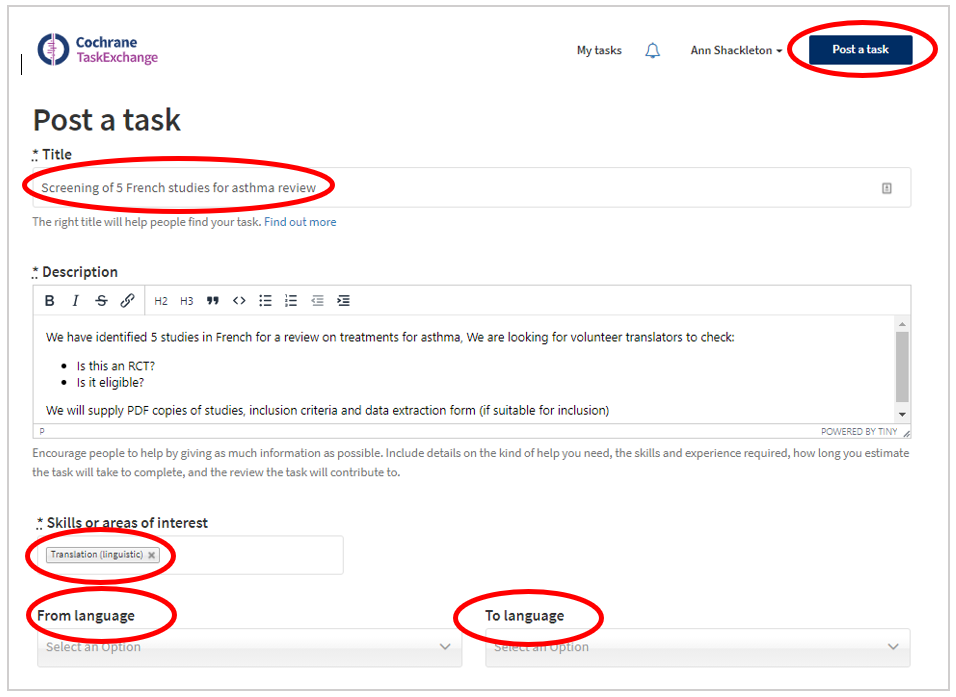
- Use the ‘Skills’ and the ‘Describe your ideal applicant’ sections to indicate:
- Required language
- Level of fluency (native speaker or bilingual)
- Basic understanding of RCTs and data extraction
- If you need translators for studies in different languages, create one task per language.
Select a volunteer translator
Volunteer translators interested in your task will respond to you directly by email. You can select as many volunteers as you like. Please provide your volunteer with:
- Copy of the relevant study
- Inclusion criteria for the Review
- Data extraction form
When you have found a translator, please unpublish your task, so it disappears from the list of available tasks and you don't get any more applications.
- Log in to Engage and select ‘My Tasks’
- Select the relevant task and choose ‘Unpublish’ (the task remains on your profile and can be edited and reactivated the next time you need a translator).
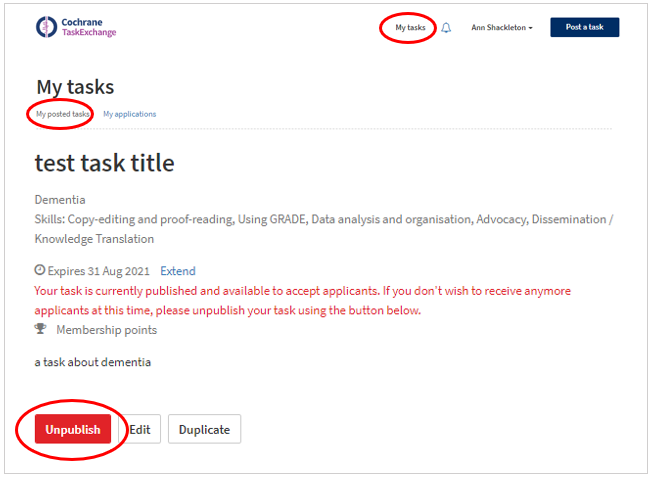
Rewarding translators for their contribution on Engage
You will receive an email notification when the volunteer translator marks the task as complete. The email will contain a link to write a recommendation that will appear on the volunteer’s Engage profile. Please leave positive feedback.
The great thing about using Engage to post translation tasks, is that completed tasks in Engage earn points which contribute to earning Cochrane membership. Encourage your volunteer to mark the task as complete to earn membership points.
Rewarding translators you did not recruit via Engage
If you know or find translators outside of Engage, record the task on Engage, to make sure that the translators can earn points towards their membership:
- Post your translation task on Engage
- Email your translator and ask them to login to Engage with their Cochrane Account, and to sign up for the task
- Select them as your candidate
- ‘Unpublish’ the task
- Encourage your volunteer to mark the task as complete to earn membership points
Search for translators
Most translation tasks get responses quickly. If you do not receive any reply after 2 weeks, check your task and make sure it is clear what you are asking for. Did you indicate the language? Did you indicate whether it’s an initial assessment, data extraction and/or a partial translation? Is it a big task involving a lot of studies? Maybe it can be split up and distributed to several translators?
You can also actively search for translators in Engage:
- Click on ‘Browse network’
- Select ‘Translation – linguistic’ under ‘Skills’
- Choose the relevant language under ‘Language’
- Contact volunteers directly using the ‘Send message’ button on their profile





