Nov 05, 2025
 4180
4180
For task posters: How to accept and decline volunteers on Cochrane Engage
You will receive an email alert whenever someone responds to a posted task. When you have decided who you want to work with:
- Log in to Cochrane Engage. Engage works on most browsers but some functions are limited if using Internet Explorer.
- Go to My tasks and then My posted tasks and find the relevant task
- Click Select candidates to view the volunteers who have offered to help with your task
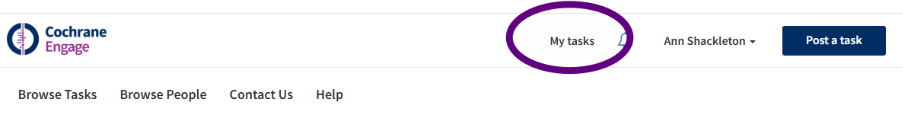
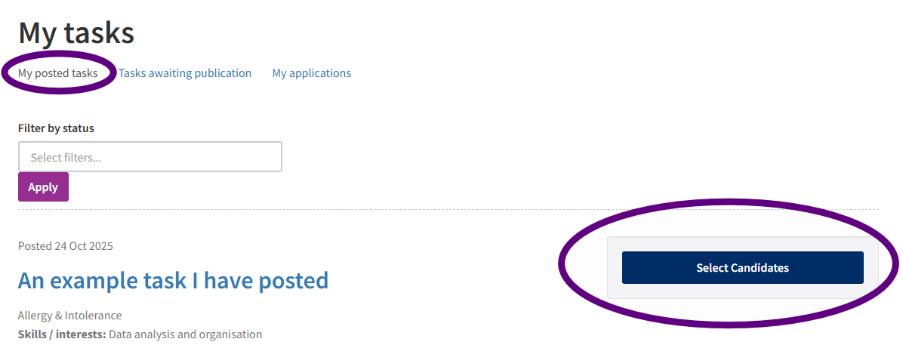
- Click on candidates' names to view their Engage profiles
- Use the Accept or Decline buttons to respond to volunteers. You can accept or decline multiple applicants if you need to by using the checkboxes.
- Add personalised messages and attachments to the automated emails to your applicants
- Consider Unpublishing your task to avoid further unwanted applications
- If you declined someone but later decide you would want to work with them, you can use the undo button. They will not receive any notification but you will then have the option to accept them.




