 65708
65708
Your Cochrane Account is the only login you need to access all Cochrane resources and services.
For any account queries, please contact Cochrane Support.
- Sign up for a Cochrane Account
- Username and password
- Log in to your Cochrane Account
- Cochrane Account and Engage
- Personal data
- Delete your Cochrane Account
Sign up for a Cochrane Account
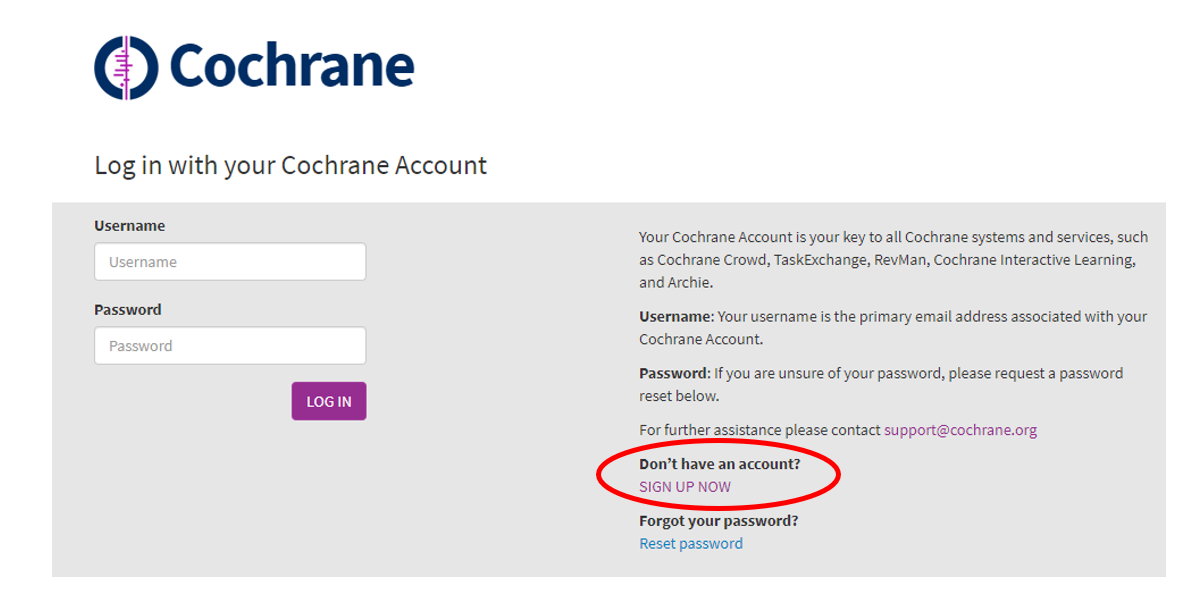
Click SIGN UP NOW on any Cochrane login page. Then it's as easy as 1, 2, 3 ...
- Enter the personal details required on the sign-up form and choose a password.
- Look out for an email entitled 'Cochrane Account: verify your email address'. Please check your junk and spam folders just in case.
- Click the link in the email to verify your email address and activate your account. You will then be able to access Cochrane resources.
Please note that your Cochrane account credentials do not allow access to the Cochrane Library. The Cochrane Library login and Cochrane account login systems are completely separate, and Cochrane Support do not have the ability to access or confirm Cochrane Library login credentials. To access the Cochrane Library or request assistance with your Cochrane Library login information, you will need to contact Wiley.
Your username is the email address used when you registered for your account. If you can't remember your username, please contact Cochrane Support. If you change your primary email address, your username will also change.
Password requirements for your Cochrane Account are:
- minimum length of eight (8) characters
- you must include three of the following characters
- a lower case letter
- an upper case letter
- a number
- a special character
- you cannot use your email address or username as your password
- you cannot use a previous password
To change your password click Reset password on any Cochrane login page and follow the instructions. We will send you an e-mail with a link to set a new password. You can also change your password on your profile.
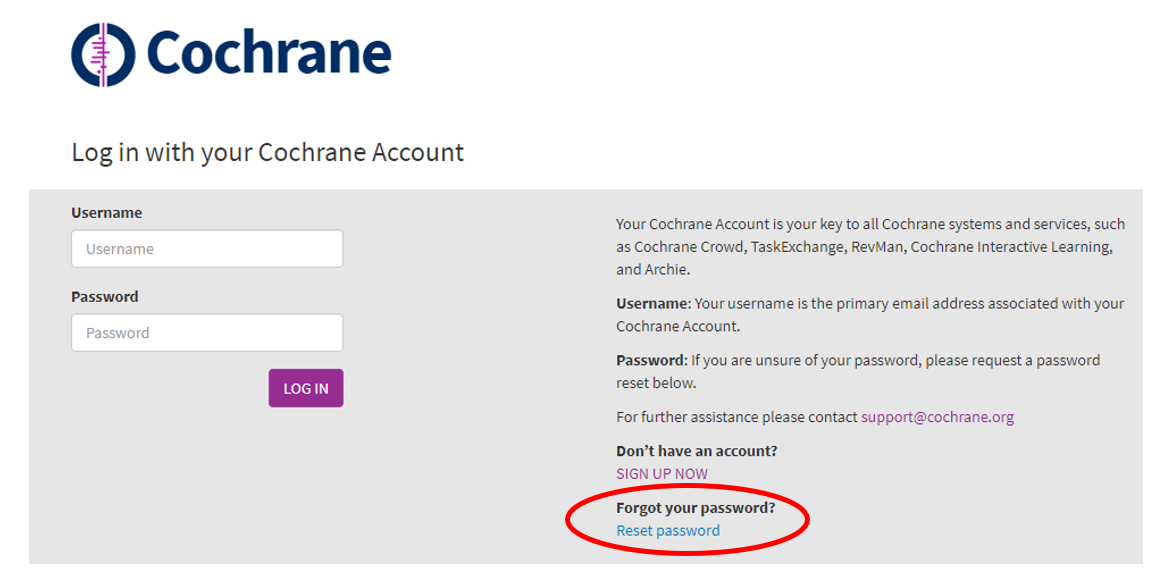
Log in to your Cochrane Account
Go to the Cochrane Account login page and enter your username and password. You can manage your personal details on your profile, view your contributions to Cochrane's work and download your membership certificate if you are a Cochrane Member.
Cochrane Account and Engage
How is my Cochrane Account used in Engage?
If you are using our volunteer hub, Engage, some of the information in your Cochrane Account profile can be displayed in Engage. This will never include your contact details.
How do I add a profile picture?
You can add a profile picture to your Cochrane Account which will be used in Engage, but this is optional.
Communication preferences
How do I change my communication preferences?
When you opt in to communications, you are agreeing to receive emails from Cochrane on a range of topics including updates about events and organisational news, or governance information. Please also sign up for newsletters to hear all our latest news!
How do I stop receiving communications from Cochrane?
If you no longer wish to receive any communications from Cochrane, please set your primary email address to opted out. If you opt out of communications, you may still receive emails about the work you complete with us. For example, if you are a Cochrane Review author you will receive emails from editors about your review. If you are a Cochrane Member you will receive emails when your membership is due to expire or has been renewed and also formal notifications around voting and AGMs. If you no longer wish to be involved with Cochrane's work, or hear from us at all, please contact Cochrane Support.
Personal data
You can find out more about how we process your personal data in our Privacy Policy.
Delete your Cochrane account
If you want to delete your account, please contact Cochrane Support.




