 1217
1217
Frequently Asked Questions
What certificates are available?
There are two types of certificate available that will show details of volunteering and other contributions:
1 - a summary certificate that includes how many contributions a person has made, and also has the option to include current and/or previous roles in Cochrane.
2 - a contribution certificate that shows more detail of one type of your contributions. You can download one certificate per contribution type. Types include: Engage, Translation, Authoring. A contribution certificate includes the same information that you can see in the contributions listed on your membership tab.
How can I download a contribution certificate?
You can see your contributions in the My Contributions section of the membership tab of your Cochrane Account. If you click on a contribution heading, it will expand to show all your contributions of that type, and at the bottom of the list is a purple download button. Click on this, choose a date range (optional) and confirm with the Download button. You can download one certificate for each contribution type.
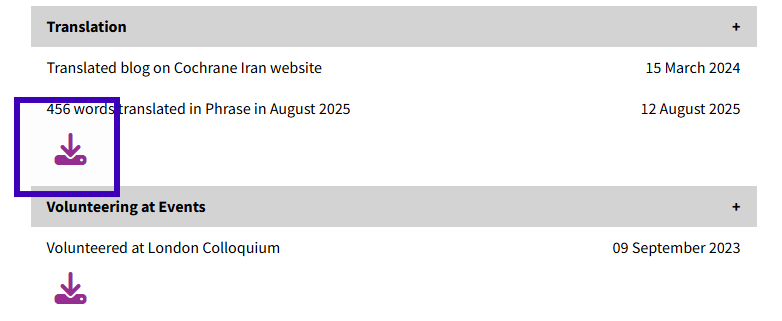
How can I download a summary certificate?
On the membership tab of your Cochrane Account you will see a heading “My contributions”. Next to this is a purple download button. You can choose what type of involvement you wish to include and then confirm with the Download button.
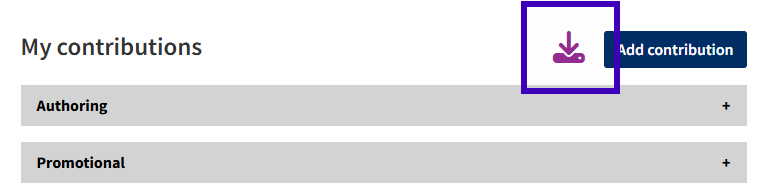
I made contributions before the membership project was launched – why aren’t they on my certificate?
The membership project started in 2017 and since then we have endeavoured to record all contributions made by our community. We have not been able to backdate all contributions from before that date, so there is a sentence explaining this in the footer of the certificate. We did try to add contributions from before this date retrospectively, but it was not possible within our resources.
I made contributions recently that are not on my certificate – how can I add them?
Many contributions are automatically added to our system but there is a delay:
- Crowd contributions are added after 48 hours
- Translation contributions using Phrase are added in the first week of every month
- Peer review contributions are added when all peer reviews have been completed
- Review published contributions are added when the review is added to the Cochrane library
If you have any other type of recent contribution missing, please use the Add contribution button on the membership tab of your Cochrane Account.
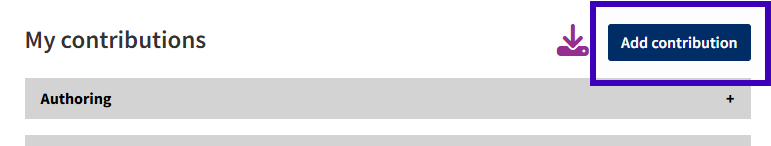
What previous roles are included in the summary certificate?
Before 2021, any role (recorded in Archie) that was deleted or made inactive was permanently removed from our systems. In 2021 we started to save these old roles for posterity, as long as the person still had a Cochrane Account. The "previous roles" section of the summary certificate will not include any roles that ended before 2021 as we just do not have this information.
The "date started" is the date the role was created in our system and the "date ended" is the date that the role was removed. This may not be exactly correct. If the date is wrong by more than a year please get in touch with support and we can change it, but we are not able to change anything that is only a few weeks or months different.
Some role types that were recorded in Archie are not included in this section, because they are reflected in the contributions instead, for example: peer reviewer, consumer reviewer, translator. We also do not include super user or mailing list roles, or group member unless it is group member of a board or executive.
I requested my account was deleted but then I re-created a Cochrane Account later. Can my previous contributions be moved to my certificate for my new account?
When your account is deleted, all records are permanently removed so we are unable to restore this information.




